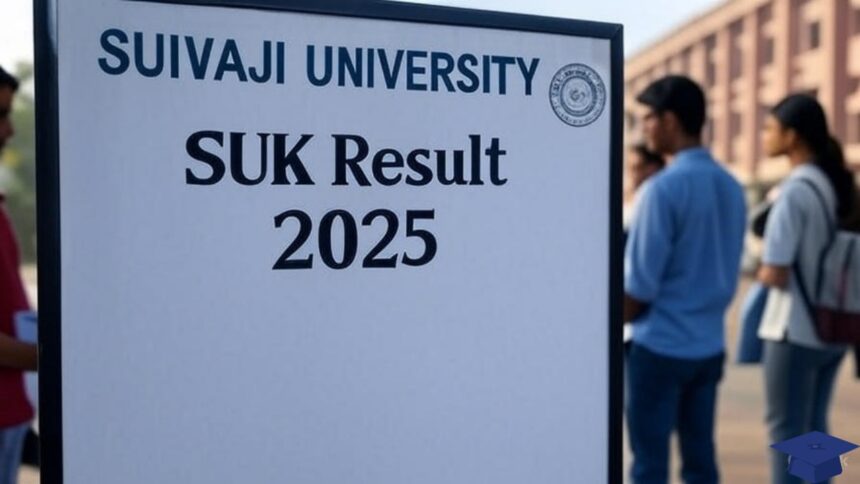Unishivaji is one of Maharashtra’s leading state universities, serving thousands of students across undergraduate (UG) and postgraduate (PG) programs. Every semester and annual exam cycle, students eagerly await the Unishivaji Result announcement to check their performance. However, many candidates face difficulties in finding the correct link, downloading the mark sheet, or applying for revaluation.
This detailed guide brings together everything you need to know about Shivaji University results—from where they are published, step-by-step instructions to check, revaluation processes, grading rules, common issues, and official contacts.
1. Where Are Shivaji University Results Published?
- The official Unishivaji Result portal is available at: sukapps.unishivaji.ac.in/online_portal.
Here, students can log in with their PRN (Permanent Registration Number) or seat number to access their Online Statement of Marks. - The main Shivaji University website (unishivaji.ac.in) also provides updates, notifications, and links to result pages under the Examination Section.
These are the only official sources for result publication. Students are advised to verify results here before relying on aggregator portals.
2. What Results Are Published and How Often?
Shivaji University conducts exams for both semester-based (CBCS) and annual programs. Results are released in two primary cycles:
- May/June Session (Summer Exams)
- November/December Session (Winter Exams)
Results include:
- UG Courses: BA, B.Sc, B.Com, BBA, BCA, etc.
- PG Courses: MA, M.Sc, M.Com, MBA, MCA, etc.
- Professional/Allied Courses: Law, Engineering (affiliated colleges), Education, and more.
Recent announcements confirm results for multiple UG and PG semesters for 2024–2025.
3. How to Check Your Unishivaji Result Online
Follow this step-by-step process to check your result:
- Visit the official result portal: sukapps.unishivaji.ac.in/online_portal.
- Go to Student Portal → Examination → Online Results / Statement of Marks.
- Select the relevant exam event (Semester/Year).
- Enter your PRN number or Seat/Roll number.
- Enter the captcha and click Submit.
- The system will display your provisional mark sheet. Students can download or print it for their records.
⚠️ Note: This online statement is provisional. The official printed mark sheet and certificates are issued by the university/college later.
4. Revaluation, Photocopy, and Withheld Results
- Revaluation/Verification:
Students who are unsatisfied with their marks can apply for revaluation or photocopy within the specified window. The revaluation results are later published on the same exam portal. - Withheld Results:
In some cases, results are withheld due to pending documents, eligibility verification, or malpractice cases. The reason is published in the university’s Exam Section notices. - Improvement Exams:
Shivaji University also allows specific candidates to reappear for improvement, subject to program-specific rules.
5. Grading System and Passing Criteria
- Unishivaji follows the Choice-Based Credit System (CBCS) and grade-point system for many courses.
- Depending on the program, results may display marks, grades, or both.
- Passing rules vary per course, so students must check their departmental syllabus or university notification for detailed criteria.
6. Alternative Result Portals (Mirror Sites)
On result days, the leading site often experiences heavy traffic. In such cases, students can check:
- IndiaResults (Maharashtra → Shivaji University)
- Onlineresult.in
- ResultHour
These are unofficial aggregators. Always confirm marks with the official Unishivaji portal.
7. Common Problems and Quick Fixes
- Server Busy/Not Responding: Try checking the results late at night or early in the morning when traffic is low.
- PRN Not Found: Verify with your college whether you are entering the correct PRN/Seat Number format.
- Missing/Wrong Marks: Download the provisional mark sheet and immediately contact the Exam Section for rectification.
8. Official Contacts for Unishivaji Result Results
If you face issues related to results, revaluation, or duplicate statements, you can reach out to:
- Controller of Examinations (COE)
- Phone: 0231-2609068
- Email: coe@unishivaji.ac.in
- Deputy Registrar (Pre-Exam):
- Mr. G. R. Palase
- Phone: 0231-2609101
- Email: appointment@unishivaji.ac.in
- Deputy Registrar (On-Exam):
- Smt. B. M. Nale
- Phone: 0231-2609486
- Email: onexam@unishivaji.ac.in
- Deputy Registrar (Post-Exam & Convocation):
- Shri. Dipak D. Adagale
- Phone: 0231-2609110
- Email: CAP@unishivaji.ac.in
- Official Portal Links:
Checking your Shivaji University result is now a smooth process if you know where to look and how to navigate the official portals. Always use the official Unishivaji apps/university website for authentic results, and contact the examination cell in case of discrepancies. For students awaiting reevaluation or improvement, submitting their application promptly is crucial to avoid missing deadlines.
With this guide, candidates can confidently access, verify, and resolve any issues related to their Unishivaji result 2025.
Frequently Asked Questions
Q1. How can I check my Unishivaji result online?
You can check your result by visiting the official portal sukapps.unishivaji.ac.in/online_portal. Enter your PRN or seat number, select the exam event, and submit the captcha. Your provisional mark sheet will appear on the screen.
Q2. What details are needed to download the Shivaji University result?
Students need their PRN (Permanent Registration Number) or Seat/Roll Number, along with the correct exam session (semester/annual). Without these, the system cannot display the result.
Q3. Is the online Unishivaji Result final?
The online result shown on the university portal is provisional. The official printed mark sheet and degree certificate are issued by the university or affiliated colleges later.
Q4. What should I do if my Unishivaji Result is withheld?
If your result is withheld, check the Exam Section notice on the university website. Withheld results may be due to pending documents, eligibility issues, or disciplinary actions. Contact your college exam cell or the university’s Post-Exam Section for clarification.
Q5. How do I apply for a revaluation or a photocopy of answer sheets?
Shivaji University allows students to apply for revaluation, verification, or photocopying within a limited time frame after the results are declared. The application form is available on the exam portal, and revaluation results are later published online.
Q6. Can I check Shivaji University results on mobile?
Yes. The Unishivaji Result portal is mobile-friendly, and students can access their results using a smartphone browser. Always ensure you are on the official website to avoid incorrect data from third-party sources.
Q7. Are there alternative websites to check Unishivaji Result?
Yes, in the event of heavy traffic, results may also appear on IndiaResults (Maharashtra → Shivaji University) or other aggregator portals, such as ResultHour. However, it is always advised to verify your marks on the official Unishivaji portal.
Q8. What grading system does Shivaji University follow?
Most programs follow the Choice Based Credit System (CBCS) with grade points, while some courses display marks. Passing criteria may vary across faculties, so students should check their program’s syllabus or notifications for specific details.
Q9. Whom should I contact for errors in my result or missing marks?
You should immediately contact the Shivaji University Exam Section. Key contacts include:
- Controller of Examinations (COE): 0231-2609068 / coe@unishivaji.ac.in
- Deputy Registrar (Post-Exam & Convocation): 0231-2609110 / CAP@unishivaji.ac.in
Q10. How often are Unishivaji Results announced?
Unishivaji results are usually declared twice a year: after the May/June session and after the November/December session, depending on the program and semester